Tips to Improve the User Experience of your Website
Whether your business is a brick-and-mortar store or an online shop, your website is a representation of who your company is, and the services you offer.
Your website is being used primarily for branding and promoting your products or services. It is also an online hub where you can interact with regular customers and potential clients.
Do you want your business website to serve its purpose? Yes, of course. There are many ways you can make sure it does, but one great way to do so is to improve the user experience. If you do, you will make it easier for your website to attract prospects, generate leads, and convert them into actual customers.
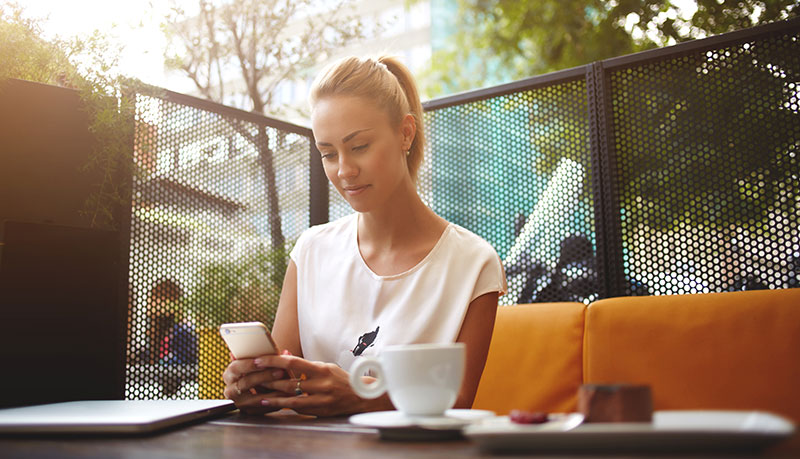
Improving the user experience of your website enables users in coffee shops (or virtually any location) to browse your website and create a memorable experience that encourages return visits.
The question is, how do you go about improving user experience? Here are some web design tips that will help you improve the user experience and increase engagement on your website:
Reduce Page Load Time
When users visit your website, they expect it to load quickly. The slow loading time of your site's pages can be a source of frustration for its visitors. They may end up getting irritated, which will cause them to leave your website. Google analyzes the speed of your website and uses it as a ranking factor. Their goal is to deliver the best possible result for their search users, and one thing is for certain - it won't be a slow loading site that affects the user experience.
This is why it's essential to check your website's pages to analyze their load time. It is even more important to make sure they load fast on mobile devices such as laptops, smartphones, and tablets. Doing so can lower bounce rates and increase sessions.
Contact us today for a free assessment of your website. We will analyze the load time of your website, help you find the bottlenecks, and suggest improvements to increase its speed.
Optimize Your Website Navigation Process
Navigating your website should be an easy task for any user.
You don't want your visitors to get lost in the middle of browsing your site's pages. Here are a few tips for effective website navigation:
- Keep it simple and organized. A complex menu will leave them hanging, not knowing what to do and how to proceed. As a result, they will eventually "bounce" out of your site, meaning they will visit your website and quickly leave.
- Place your navigation menu in a familiar place on all pages in your website
- On mobile devices, place a menu icon (hamburger icon) in a common spot, so users know that it is used to open the mobile version of the menu
Add White Space
White space is also essential for your web design. Some web designers think that a website should be packed with as much information as possible. However, that's not a good idea or design practice for newer, more modern designs. Cluttered web design with minimal white space will leave users confused and overwhelmed by your pages, therefore, ruining the user experience.
White space gives elements and sections within your pages some breathing room and allows users to focus more on your "message". It leads to higher customer response, and overall better user experience by giving prominence to the more important visual elements of your site.
An Impressive Home Page
The first impression your visitors will make will happen on your home page. The first few seconds are the most crucial moments that determine whether the user will stick around, or "bounce" to the next site in their search.
Since it is a gateway to all sections of your website, your visitors will observe this page to determine whether they will navigate further or not. If they find the design unappealing and overwhelming to use, they won't proceed further.
That is why it's crucial to have an impressive home page. That will make a big difference in terms of user experience.
Clear Call-to-actions
Finally, it helps to have a clear call-to-action (CTA) on each of your website pages. CTAs prompts your visitors, leads, and customers to take action on your products or services. They are helpful when it comes to raising conversion rates on your website.
If CTAs aren't clear, your visitors won't know how to proceed. You'll miss out on opportunities for customers to sign up, subscribe to your site, attend a webinar, download a video, buy your products, hire you for your services, among others.
In the end, make sure your CTAs are as clear as possible. It will improve the overall user experience.
Contact Selaris today with any questions you have about the user experience of your website. We would be happy to provide a free consultation with you to review your website and suggest some immediate improvements that will result in more activity for your website.
Generate new leads and sales for your business
Are you ready to start generating new leads for your business? Complete the form to get started with a free, no-obligation consultation.
For faster service, call (780) 484-9944.



